4. FAQs
4.1. Why does my scan suddenly terminate?
Live response applies a rather disadvantages timeout for PowerShell scripts run within a Live Response session, which is 30 minutes by default. If a scan takes longer to complete, it gets terminated.
We recommend
using scan settings that allow the scan to terminate within 30 minutes
increasing the timeout to a higher value in future versions of Microsoft Defender ATP
Since version 0.18 of THOR Seed, this situation gets handled automatically. Just run thor-seed.ps1 another time to get information on the thor64.exe process that still runs in the background. It will show you information on the log file and print commands that you can use to download the log file and HTML report once THOR finished its work.
If thor64.exe is still running when you start THOR seed, you will
get information regarding the current scan.
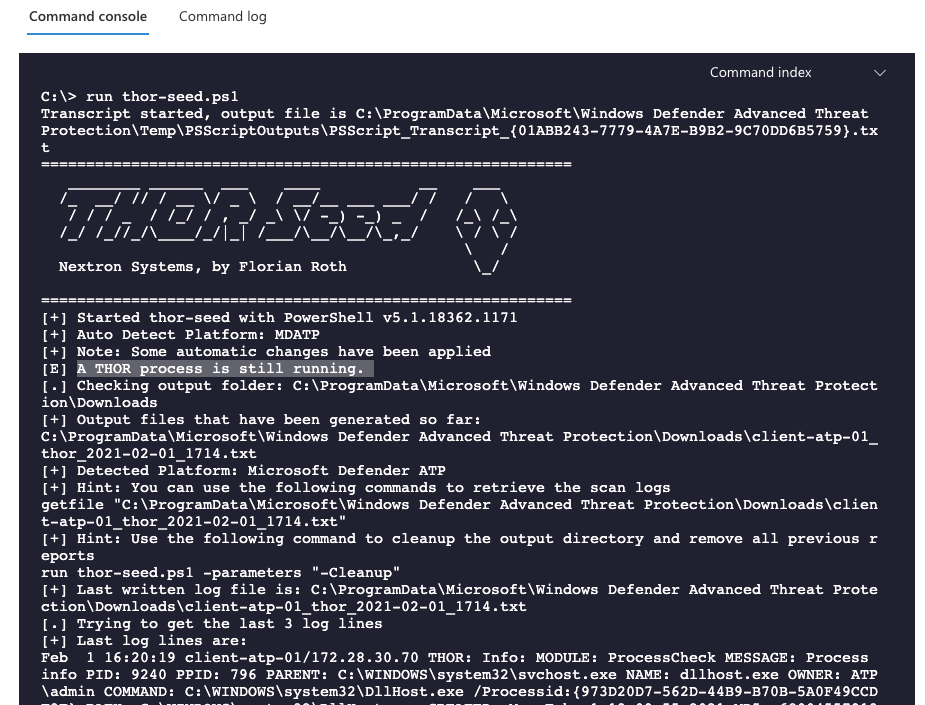
THOR Seed after timeout
If thor64.exe is finished, you will get some example commands to
retrieve your files and clean up the reports of the previous scan.
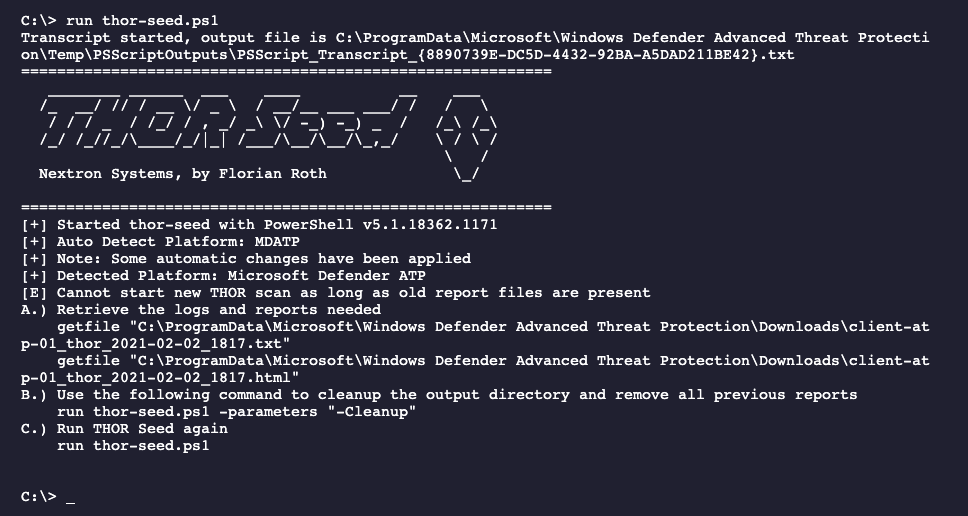
THOR Seed after finished scan
4.2. Why can't I see a progress indicator?
The scripting environment doesn't give us the opportunity to report back any status information before the script terminates. All output written to STDOUT and STDERR will be returned at the end of the script execution although it appears earlier.
Unfortunately, it is not possible to return information before the scan terminates.
4.3. I cannot start a new THOR scan due to old log files?
Simply run a cleanup before starting a new scan.
C:\> run thor-seed.ps1 -parameters "-Cleanup"
4.4. I can't start a scan and get the error "THOR already running", why?
It is possible that you've interrupted a previous script run with CTRL+C and got back to the shell. In Live Response, sub processes started by scripts running from the script library don't get killed on CTRL+C.
It is highly likely that a THOR scan is still running in the background without you knowing.
Since version 0.18 of THOR Seed, this situation gets handled automatically. Just run thor-seed.ps1 another time to get information on the thor64.exe process that still runs in the background. It will show you information on the log file and print commands that you can use to download the log file and HTML report once THOR finished its work.
4.5. Does each scan use up one of my licenses?
Once you generate a license for a system, this license has a certain lifetime (e.g. 48 hours). You can start as many scans within that lifetime without using a new license from your quota.
THOR doesn't stop if the scan takes longer than the license lifetime.
If you start a new scan on a system that has be scanned in the past and the old license is expired, a new license will be generated and count against the quota.
4.6. Can I use my own IOCs and YARA signatures with THOR Seed?
Not yet but we'll add an option to the THOR Seed PowerShell script to download and use a ZIP archive with custom IOCs and YARA signatures from a user defined location.