2. Retrieve and Configure THOR Seed
2.1. Download THOR Seed using Voucher Trials
Trial users receive a link that leads to a web page, which lists the attributes of the voucher including start date, expiration date, the life time of each license and quota statistics.
You have to read and accept the EULA and check the box to enable the download links.

THOR Cloud Voucher Trial
2.2. Download THOR Seed in Customer Portal
Every applicable contract in our customer portal shows a certain "Cloud" button
in the Actions column, which leads you to a THOR Seed download page.
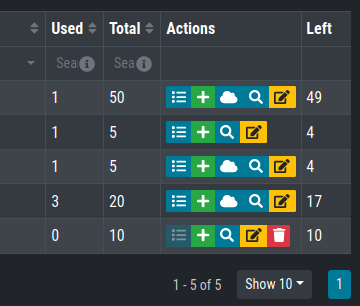
Button that leads to the THOR Seed download page
The THOR Seed download page lists all attributes of the contract including the total quota, used licenses and the lifetime of each license. (see the FAQ section at the end of this document for more details on the terms)
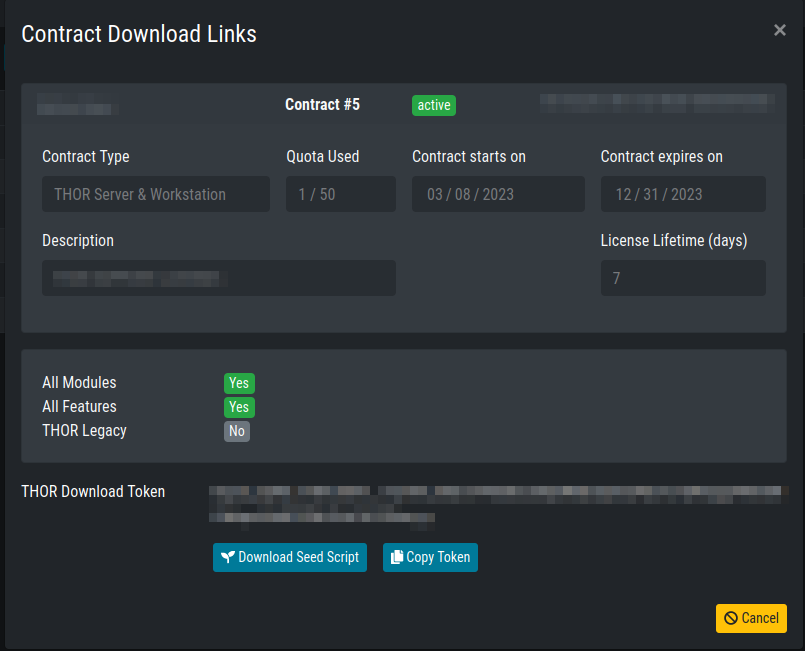
THOR Seed Download Page
2.3. Configure THOR Seed (Optional)
THOR Seed is the PowerShell script that retrieves THOR packages with a valid license for the end system on which it was started, executes a THOR scan and cleans up afterwards.
The version that you've retrieved from our customer portal already contains a token that is connected with you voucher trial or contract. It is also configured to use our cloud systems to retrieve THOR packages. (users of the ASGARD platform can also use an on-premise ASGARD server to retrieve package from that local system)
2.3.1. Modify the Default Configuration
In the section “PRESET CONFIGS” you can modify or choose different scan options.
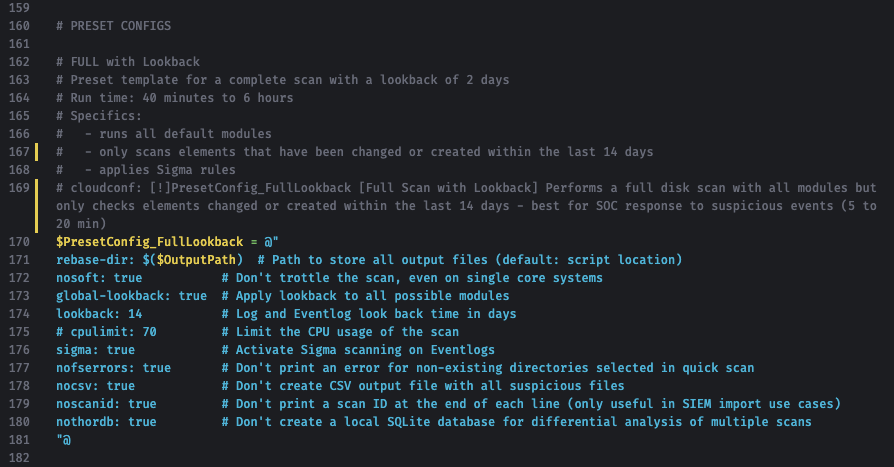
Configuration Presets
THOR Seed already includes good presets that can just be "selected" further below in the section.
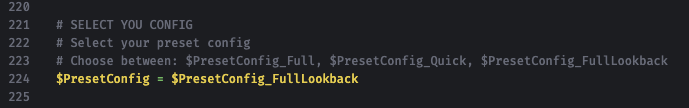
Preset Selection
A list of all options can be found here: https://github.com/NextronSystems/nextron-helper-scripts/tree/master/thor-help
The THOR manual contains a complete description of most of these features and can downloaded from the “Downloads” section in the Nextron customer portal.
2.3.2. Define False Positive Filters
THOR Seed also includes a section in which you could include false positive statements (separated by new line) and defined as regular expressions.
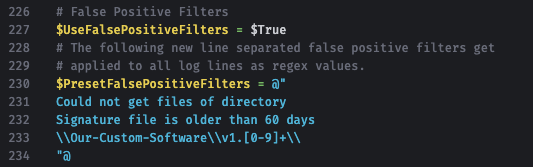
False Positive filters
It's important to use escaping as it is used in regular expressions to escape e.g., back slashes, periods, dollar and asterisk characters. The expression is applied to a full log line. The THOR manual has more information on these filters and a list of examples.